How Do you Measure a Touch Screen
| How do you measure a Touch Screen? | |||
| Here is how to buy the right size touchscreen for your LCD, Laptop or Notebook computer display monitor. | |||
| Important: Measure your monitor screen diagonally to correctly ensure proper fit of your touchscreen. | |||
| Do you have a WideScreen or Standard size? Find the best fit for your notebook or LCD touch screen. | |||
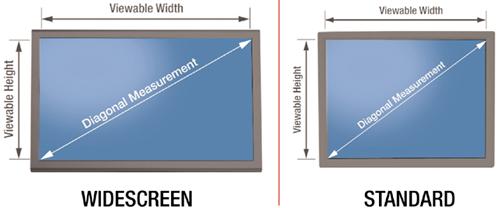 |
|||
| Note: Be sure to measure only the viewable screen area. The bezel or frame is NOT measured for Viewable Area. Only the picture area is used to caculate the proper touch screen size. |
|||
|
|||
| * Buy Add-On EXTERNAL touch screen kits (quick link) | |||
| CRT (Cathode Ray Tube) monitors are measured differently. Some of the tube is behind the bezel so add approximately 1 inch to the diagonal measurement to get the correct sized touch screen. 1 Inch = 25.4 mm | |||





